Get Started With Treemple
Congratulations with new Treemple account! Not sure what to do first? Start Here:
Please have a look to this demo:
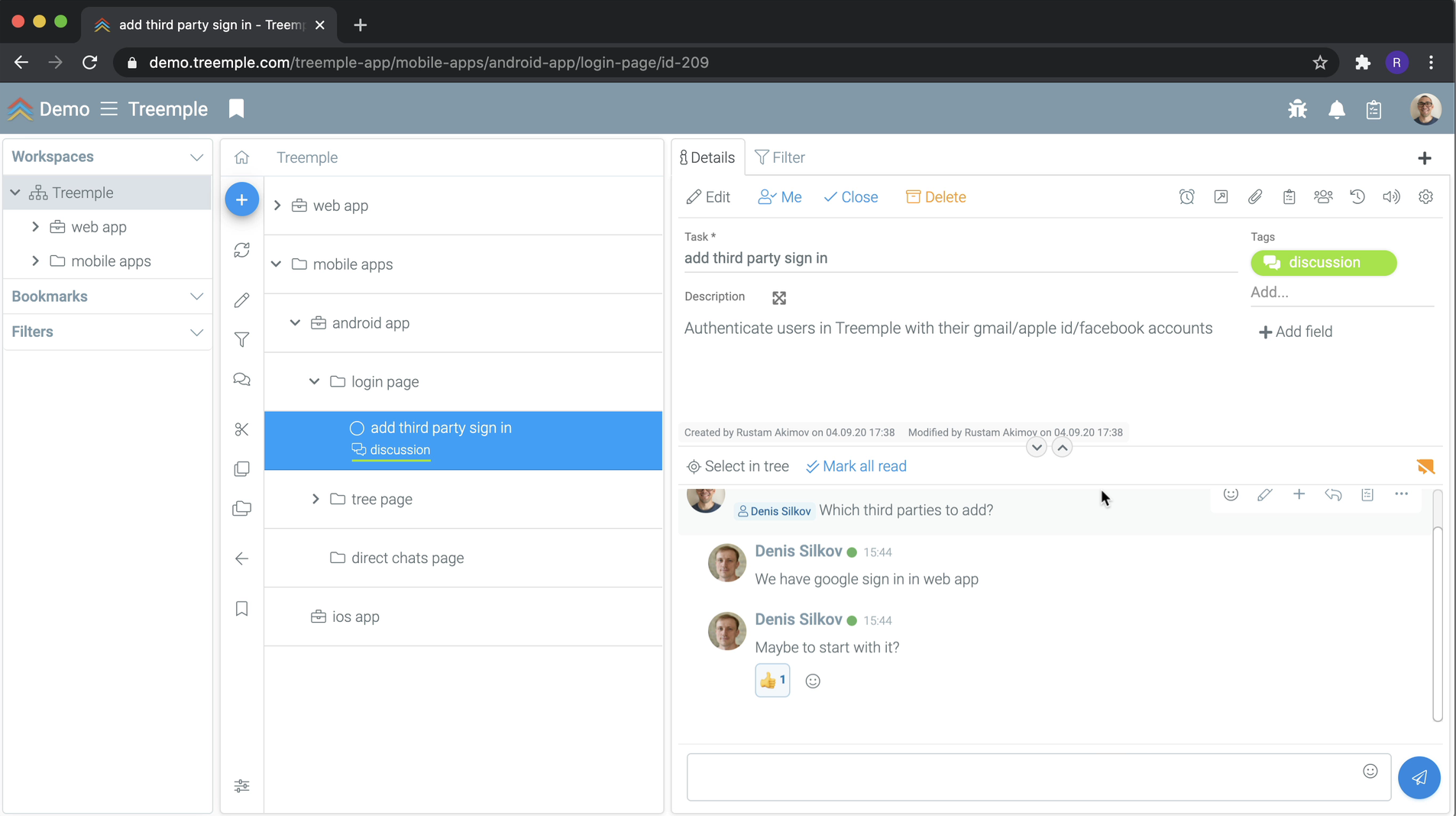
Please check a development team use case page which explain how Treemple can be used by software developers in their daily work
Installation
In order to use Treemple please follow the link https://[your-team-name].treemple.com
Zoom Meeting Creation
In order to create a Zoom Meeting, please:
- Select a node
- Select meeting tab
- Press Create Meeting button
- If you not authorized yet, you will be forwarde to Zoom Authorization Page
- Press Authorize
- Meeting will be created and you will be a host of this meeting
- No need to authorize for the further meeting (within one hour)
Zoom Meeting Joining
In order to join a Zoom Meeting, please:
- Select a node
- Select meeting tab
- Press Join Meeting button
Uninstalling Treemple application in Zoom account
In order to uninstall Treemple app:
- Login to your Zoom Account and navigate To the Zoom App Marketplace
- Click Manage>Installed Apps or serach for Treemple app
- Click the Treemple app
- Click Uninstall
Contact Us
Please contact about any questions by pressing Mail to button below.